Sybase ASE Express Edition
SAP ASE Express Edition
SAP Adaptive Server Enterprise Express Edition for Linux x86-64
下載
https://www.sap.com/products/sybase-ase.html
直接下載 (不保證可用)
http://d1cuw2q49dpd0p.cloudfront.net/ASE16/Linux16SP02/ASE_Suite.tgz
小弟其實不會 Sybase,只是安裝來看看。
開始安裝
[root@localhost ~]# tar zxvf ./ASE_Suite.tgz
[root@localhost ~]# ./setup.bin
|
(下圖) 照預設,沒有額外勾選,怕不會設定
PS:其實後來另外安裝第二次,選 Full,選 Express,安裝中途失敗,待研究。
(下圖) 疑似除了 Express 版,也可以安裝正式版、開發版、評估版
(下圖) 安裝 Express 版吧
[root@localhost ~]# lsof -i -P -n | grep LISTEN
systemd 1 root 47u IPv6 16581 0t0 TCP *:111 (LISTEN)
systemd 1 root 48u IPv4 16582 0t0 TCP *:111 (LISTEN)
cupsd 1105 root 11u IPv6 22541 0t0 TCP [::1]:631 (LISTEN)
cupsd 1105 root 12u IPv4 22542 0t0 TCP 127.0.0.1:631 (LISTEN)
sshd 1108 root 3u IPv4 22514 0t0 TCP *:22 (LISTEN)
sshd 1108 root 4u IPv6 22553 0t0 TCP *:22 (LISTEN)
master 1289 root 13u IPv4 23977 0t0 TCP 127.0.0.1:25 (LISTEN)
master 1289 root 14u IPv6 23978 0t0 TCP [::1]:25 (LISTEN)
dnsmasq 1305 nobody 6u IPv4 24122 0t0 TCP 192.168.122.1:53 (LISTEN)
rpcbind 11768 rpc 4u IPv6 16581 0t0 TCP *:111 (LISTEN)
rpcbind 11768 rpc 5u IPv4 16582 0t0 TCP *:111 (LISTEN)
dataserve 11988 root 21u IPv6 54522 0t0 TCP [::1]:5000 (LISTEN)
backupser 12150 root 8u IPv6 54734 0t0 TCP [::1]:5001 (LISTEN)
backupser 12150 root 9u IPv4 54740 0t0 TCP 127.0.0.1:5001 (LISTEN)
jsagent 12440 root 4u IPv6 55441 0t0 TCP [::1]:4900 (LISTEN)
java 12540 root 114u IPv6 55770 0t0 TCP *:4992 (LISTEN)
java 12540 root 115u IPv6 55771 0t0 TCP *:45294 (LISTEN)
java 12540 root 120u IPv6 55779 0t0 TCP *:41344 (LISTEN)
java 12540 root 224u IPv6 56040 0t0 TCP *:4282 (LISTEN)
java 12540 root 229u IPv6 56043 0t0 TCP *:4283 (LISTEN)
java 12540 root 237u IPv6 56052 0t0 TCP 127.0.0.1:4998 (LISTEN)
dbsrv16 12584 root 10u IPv4 55819 0t0 TCP *:4638 (LISTEN)
dbsrv16 12584 root 11u IPv6 55821 0t0 TCP *:4638 (LISTEN)
[root@localhost ~]#
|
[root@localhost ~]# netstat -tulpn | grep LISTEN
tcp 0 0 0.0.0.0:111 0.0.0.0:* LISTEN 1/systemd
tcp 0 0 192.168.122.1:53 0.0.0.0:* LISTEN 1305/dnsmasq
tcp 0 0 0.0.0.0:22 0.0.0.0:* LISTEN 1108/sshd
tcp 0 0 127.0.0.1:631 0.0.0.0:* LISTEN 1105/cupsd
tcp 0 0 127.0.0.1:25 0.0.0.0:* LISTEN 1289/master
tcp 0 0 0.0.0.0:4638 0.0.0.0:* LISTEN 12584/dbsrv16
tcp 0 0 127.0.0.1:5001 0.0.0.0:* LISTEN 12150/backupserver
tcp6 0 0 :::45294 :::* LISTEN 12540/java
tcp6 0 0 :::111 :::* LISTEN 1/systemd
tcp6 0 0 :::22 :::* LISTEN 1108/sshd
tcp6 0 0 ::1:631 :::* LISTEN 1105/cupsd
tcp6 0 0 ::1:25 :::* LISTEN 1289/master
tcp6 0 0 :::4282 :::* LISTEN 12540/java
tcp6 0 0 :::4283 :::* LISTEN 12540/java
tcp6 0 0 :::4638 :::* LISTEN 12584/dbsrv16
tcp6 0 0 :::41344 :::* LISTEN 12540/java
tcp6 0 0 :::4992 :::* LISTEN 12540/java
tcp6 0 0 ::1:4900 :::* LISTEN 12440/jsagent
tcp6 0 0 127.0.0.1:4998 :::* LISTEN 12540/java
tcp6 0 0 ::1:5000 :::* LISTEN 11988/dataserver
tcp6 0 0 ::1:5001 :::* LISTEN 12150/backupserver
[root@localhost ~]#
|
[root@localhost ~]# nmap -sT -O localhost
Starting Nmap 6.40 ( http://nmap.org ) at 2017-09-22 12:51 EDT
RTTVAR has grown to over 2.3 seconds, decreasing to 2.0
RTTVAR has grown to over 2.3 seconds, decreasing to 2.0
RTTVAR has grown to over 2.3 seconds, decreasing to 2.0
RTTVAR has grown to over 2.3 seconds, decreasing to 2.0
RTTVAR has grown to over 2.3 seconds, decreasing to 2.0
RTTVAR has grown to over 2.3 seconds, decreasing to 2.0
RTTVAR has grown to over 2.3 seconds, decreasing to 2.0
Nmap scan report for localhost (127.0.0.1)
Host is up (0.00044s latency).
Other addresses for localhost (not scanned): 127.0.0.1
Not shown: 994 closed ports
PORT STATE SERVICE
22/tcp open ssh
25/tcp open smtp
111/tcp open rpcbind
631/tcp open ipp
4998/tcp open maybe-veritas
5001/tcp open commplex-link
Device type: general purpose
Running: Linux 3.X
OS CPE: cpe:/o:linux:linux_kernel:3
OS details: Linux 3.7 - 3.9
Network Distance: 0 hops
OS detection performed. Please report any incorrect results at http://nmap.org/submit/ .
Nmap done: 1 IP address (1 host up) scanned in 1.69 seconds
[root@localhost ~]#
|
基本使用,或許可以參考影片
SAP ASE 16 Sybase ASE Installation and Configuration Part 1
https://www.youtube.com/watch?v=wK-ysQ70_kg
SAP ASE 16 Sybase ASE Installation and Configuration Part 2
https://www.youtube.com/watch?v=J7rjypwcYco
Installing SAP ASE on Ubuntu Linux with GUI
https://www.youtube.com/watch?v=ZmJj1x9eSYw
(待續)



















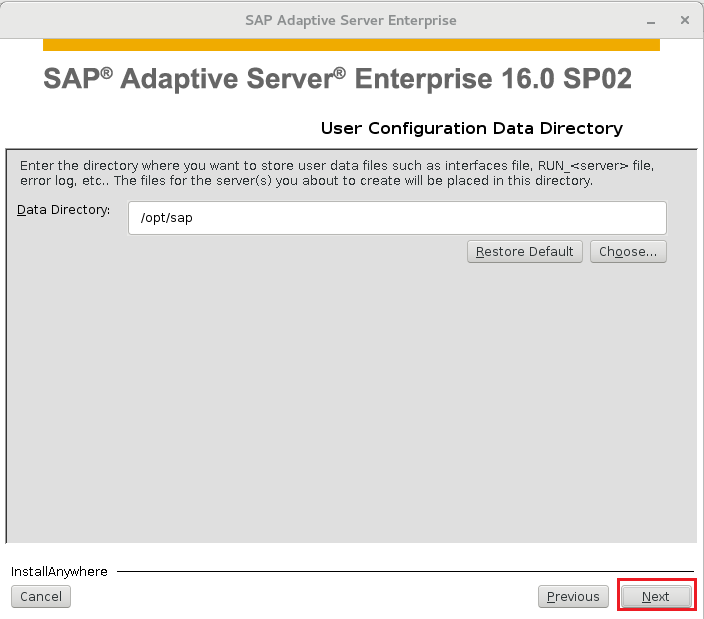































沒有留言:
張貼留言